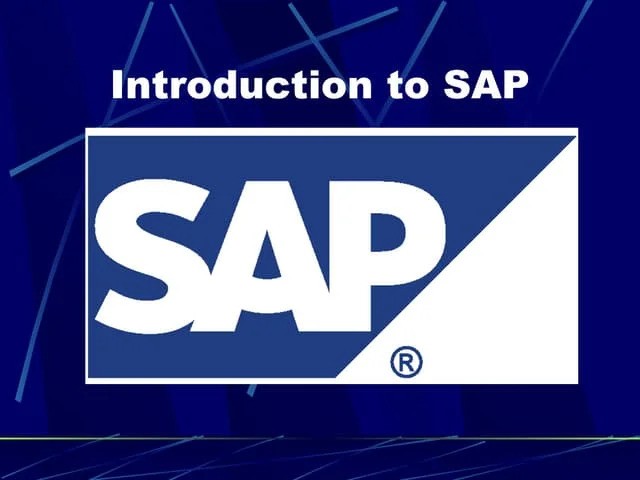
SAP for Beginners: An Introduction to Enterprise Resource Planning
The SAP for Beginners course is your gateway to understanding and mastering SAP, one of the world’s leading enterprise resource planning (ERP) systems. Designed for those new to SAP and ERP systems, this course provides a solid foundation in navigating SAP’s powerful tools and understanding how they streamline business processes across various industries.
| Responsible | Administrator |
|---|---|
| Last Update | 11/18/2024 |
| Completion Time | 3 days 12 hours |
| Members | 44 |
Intermediate
-
1. Introduction to SAP ERP
-
2. What is SAP ERP
-
SAP en
-
3. What is SAP GUI
-
4. Information about SAP Architecture
-
-
2. Installing the SAP Product
-
1. Extracting SAP ABAP Developer Edition 7.52 SP4 Folder with 7zip Application
-
2. Downloading and Installing SAP System
-
2.1 Opensuse+terminal
-
2.2 Oracle_Virtual_Box_ve_Installation_SAP_Logon
-
2.4 SAP_ABAP_Dev_Edition
-
2.5 SAP_Password
-
2.6 SAPUSER_User_Password_Wrong
-
3. Running the SAP System
-
4. SAP System License Renewal
-
4.1 New License File and End of license operations
-
5. Questions from You
-
-
3. Practical Explanation in SAP
-
1. Using SAP GUI
-
2. Access to SAP System
-
3. Using SAP Standard Menu
-
4. Using Transactions
-
4.1 FI Module Important Transactions
-
4.2 MM Module Important Transactions
-
4.3 PM Module Importan Transactions
-
4.4 SD Module Important Transactions
-
6. Monitoring SAP ERP System Information
-
7. Using Buttons on SAP Standard Screens
-
8. Running SAP Standard Programs
-
-
4. SAP ERP Usage in Software Area
-
1. Program Creation
-
2. Explaining the Program Development Screen
-
3. Running the Program
-
4. Checking Program Information
-
-
5. Explanation of Module Based Screens
-
1. Explaining the Material Master Data Screen
-
2. Explaining the Customer Master Data Screen
-
3. Explaining the Vendor Master Data Screen
-
4. Explaining the Material Document List Screen
-
5. Explaining Purchase Information Registration Screens
-
6. Explaining Purchase Order Screens.mp4
-
7. Explaining Order Screens
-
9. Explaining Invoice Screens
-
10. Explaining Accounting Screens
-
-
6. Closing Education Set
-
1. SAP ERP Usage Education Set Closing Video
-